How to use the RIZ Vault
Navigating to the RIZ Vault section allows you to deposit or withdraw liquidity from the available vaults.
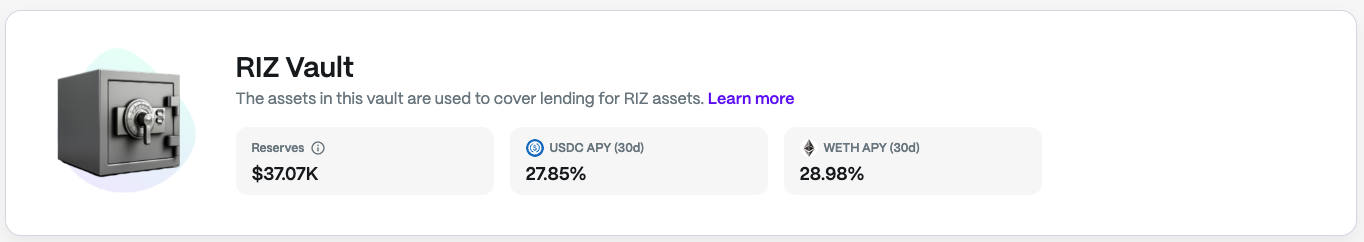
Deposit
To deposit, select the vault into which you want to deposit liquidity from the drop-down list.
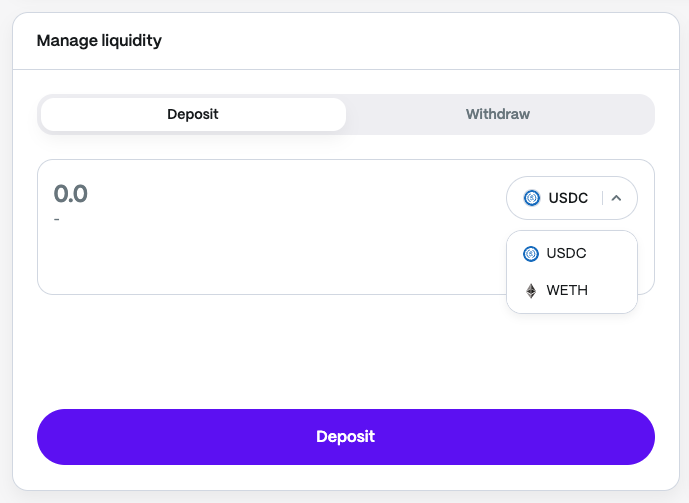
Enter the desired amount and confirm the transaction from your wallet.
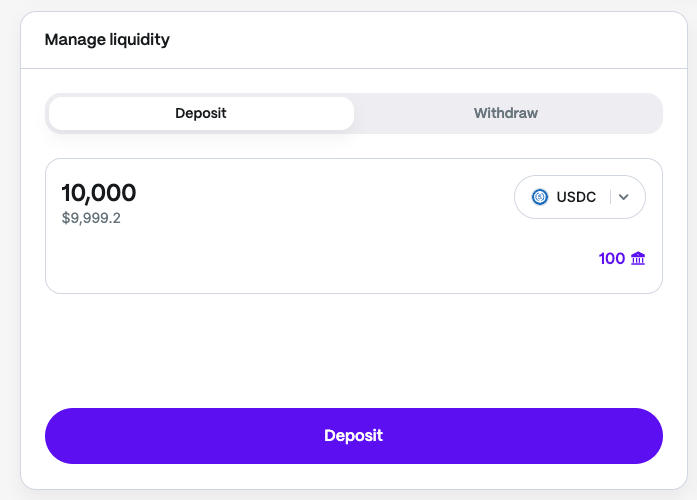
Once the deposit is made, your balance will be updated in the "Your Overview" section, reflecting the amounts contributed to each vault.
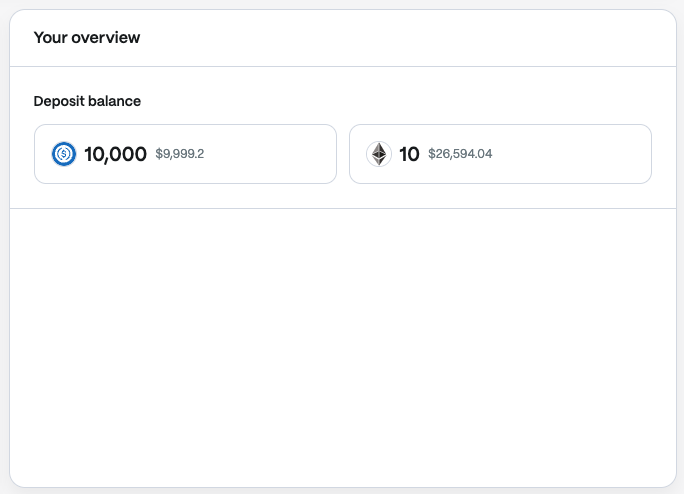
In the "Distributions" section, users can check out how the deposited assets are distributed across different markets. The Radiant DAO manages these calculations off-chain to optimize yield.
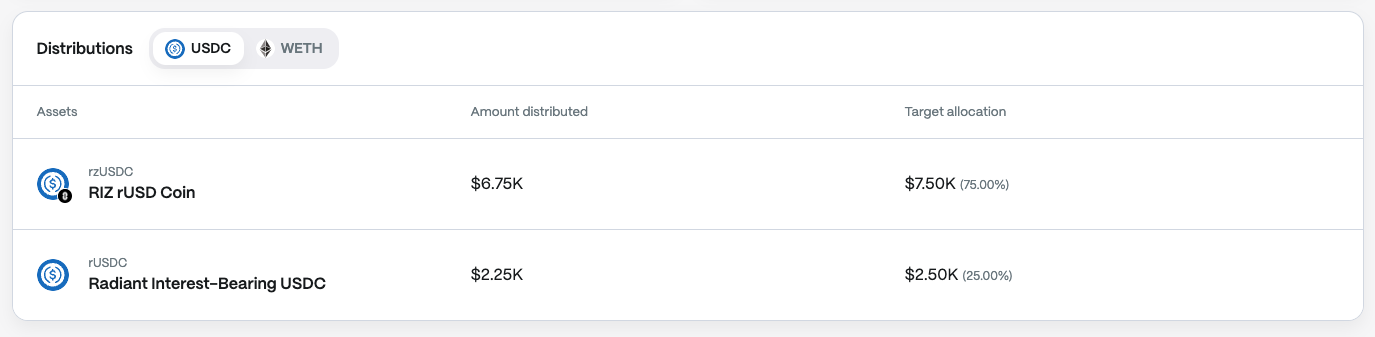
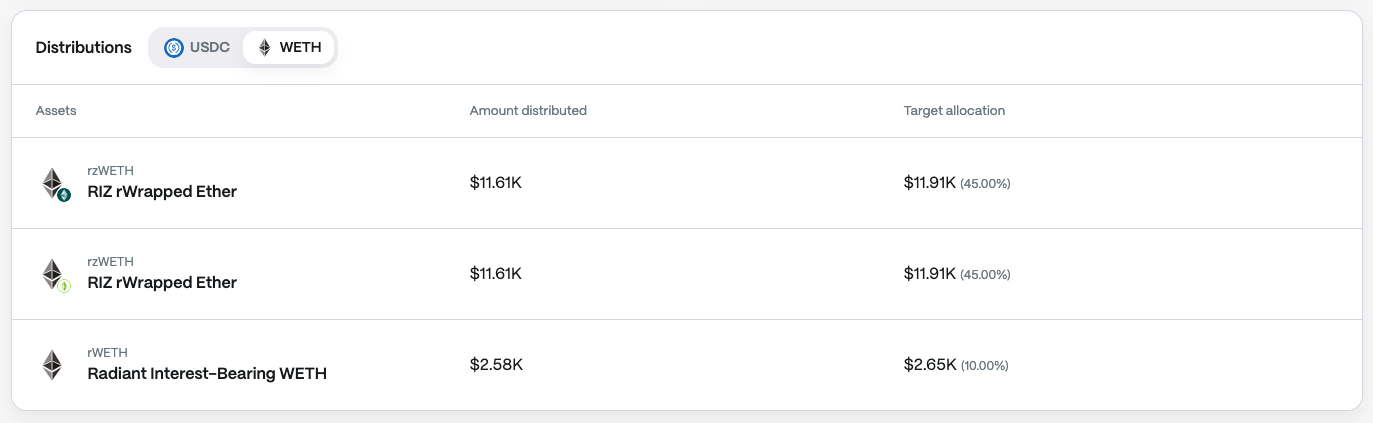
Withdraw
To withdraw, navigate to the Manage Liquidity section and select the "Withdraw" tab.
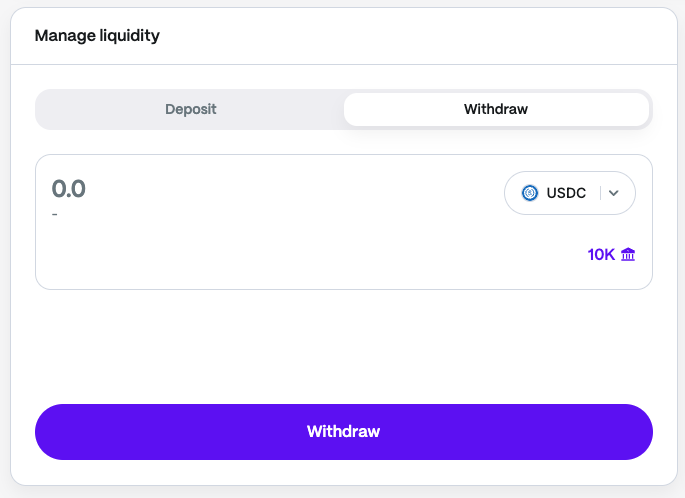
Choose the asset you wish to withdraw and enter the desired amount.
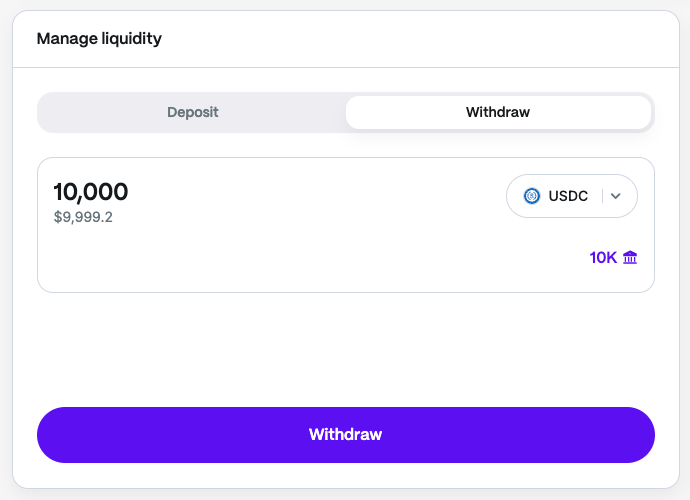
Confirm the transaction in your wallet to complete the withdrawal process.
